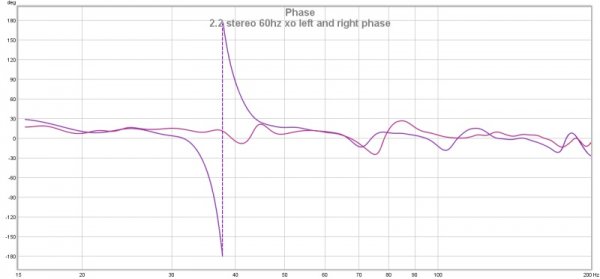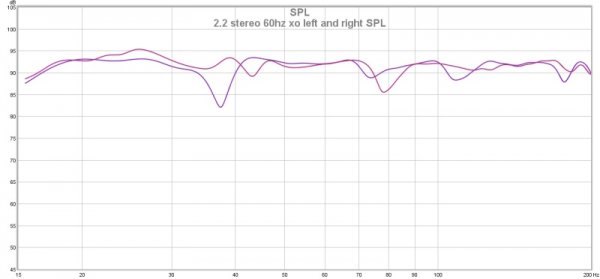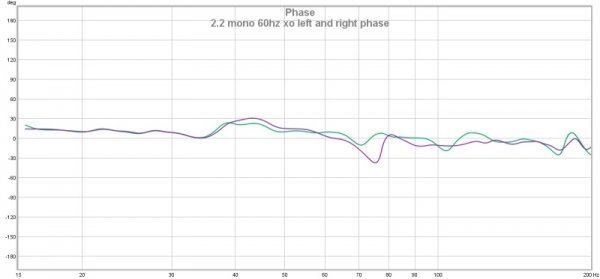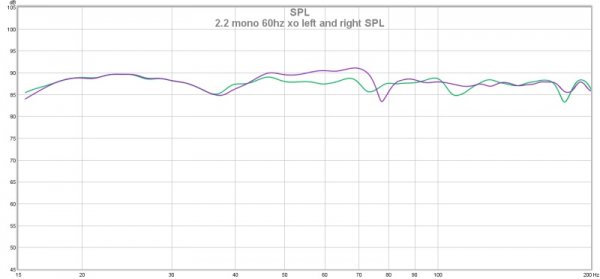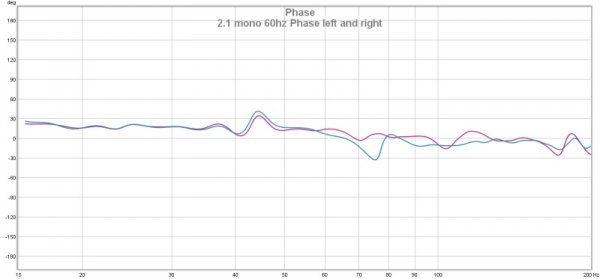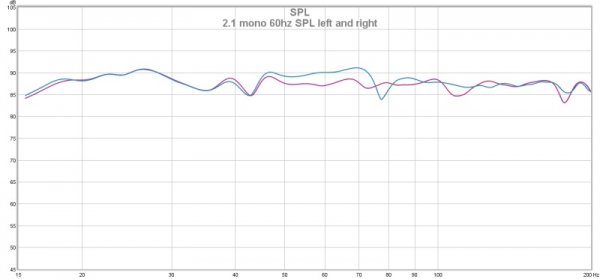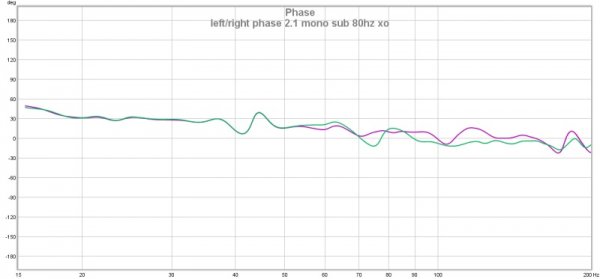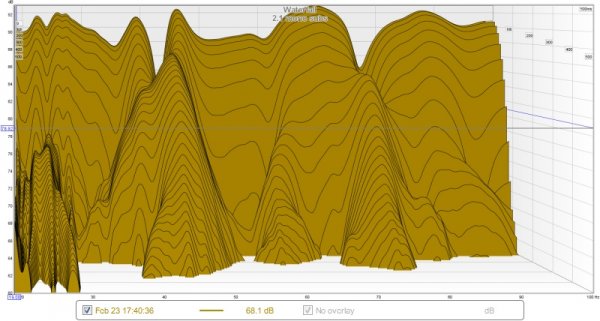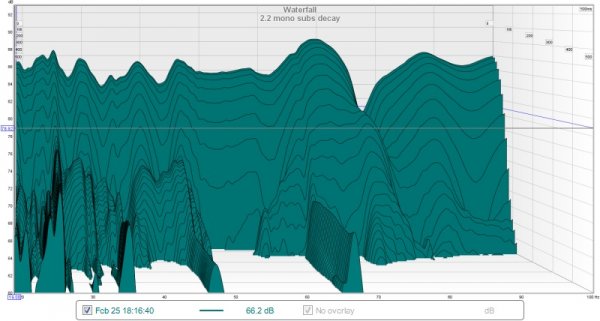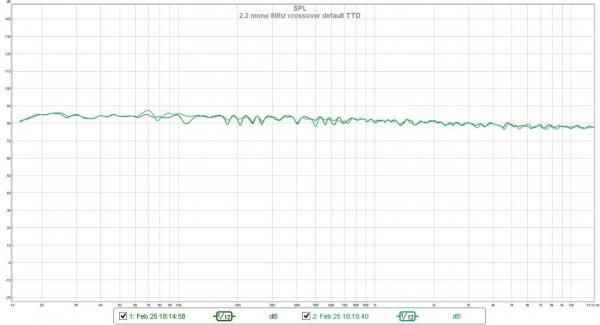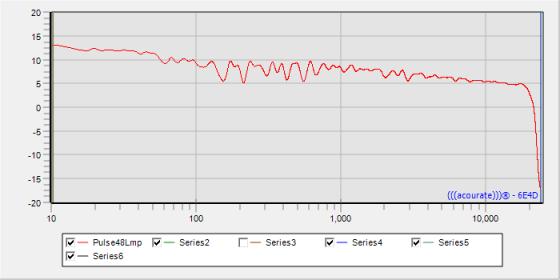It's been cold here in Texas so I thought I'd do some subwoofer comparison using Audiolense and measuring the final result in REW. This is a real challenge to do because Audiolense generates an FIR filter in the form of an impulse response which is contained in a file Jriver can read in its convolution engine. The problem with measuring is that REW can't measure straight through Jriver using the ASIO driver or the Jriver WDM. I've talked to Mitch Barnett and he's helped show me how to use the uber powerful Lynx Hilo to accomplish this task.
I set up the Jriver ASIO line in to 48khz, 2CH, channel offset 6. I then set the Hilo to patch channels 7/8 outputs to 7/8 inputs. I then setup REW to output to Lynx Hilo channels 7 or 8 (left and right channels) and selected Lynx hilo input 1 to capture my earthworks m23 with calibration file. Setup looks like this:
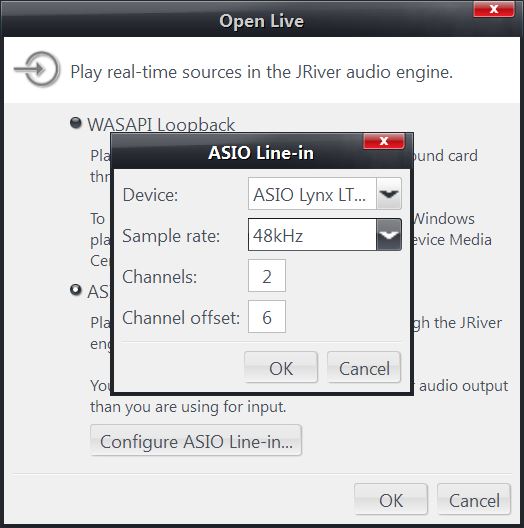
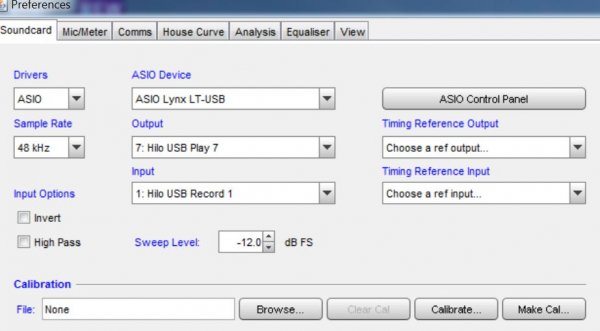
I have a 24'x14.5'x9'3" room on the second floor of my home. The room is mostly treated with mostly RPG gear carefully selected to reduce LF ringing and diffuse HF excess decay to my liking. I listen to a WIDE variety of music.
Audiolense XO is a powerful tool which can easily integrate subwoofers with main R/L speakers as well as offer target based correction. My focus here will be the subwoofer integration. IMO, subwoofer integration is all about obtaining flat bass. That means it's important that the main speaker and the sub measure as flat as possible, especially at the crossover. Of course, phase and frequency response are closely related to one another. In the case of frequencies below 200hz, it's really tough to get a flat phase response. The best most folks could hope for is plus or minus 30 degrees. Really, it's more about avoiding 180 degree phase shifts. Such shift typically signify a poor crossover integration or an SBIR (boundary interference). Either way, it will affect the frequency response in a negative way.
Audiolense can adjust in the time domain, phase response and frequency response. Time domain is important with sub integration because subs should NOT normally go right next to a loudspeaker. My system is a stereo system with two subwoofers (for now). I have tried placing the subs in a number of configurations and tried a number of different crossover slopes and crossover frequencies. Audiolense's Bernt built his own FIR crossover. To me, it looks similar to an NT crossover, except it doesn't exhibit the V shaped end. The slope is very shallow up to the crossover point and then is increasingly sharp. The crossover exhibits a perfect impulse response. I'm not worried about pre-ringing.
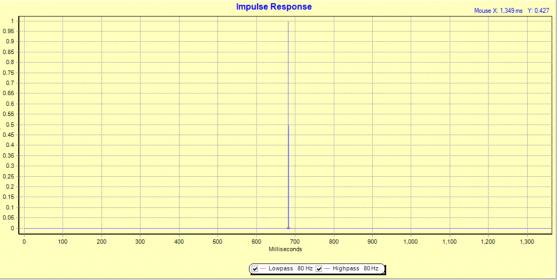
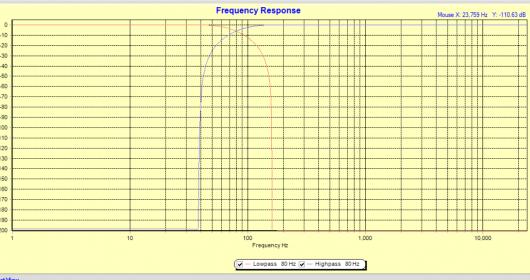
I've narrowed the setups down to the following based on best measured and subjective results:
1. 2.2 with the subs in a stereo o configuration and a 2 octave crossover at 60 hz.
2. 2.2 with the subs in a mono configuration and a 2 octave crossover at 60hz
3. 2.1 with the sub in a mono configuration and a 2 octave crossover at 60hz
4. 2. 1 with the sub in a mono configuration and a 2 octave crossover at 80hz.
I'll post my REW shots next. All shots are 1/12 octave smoothing from a single measurement R/L at seated position.
I set up the Jriver ASIO line in to 48khz, 2CH, channel offset 6. I then set the Hilo to patch channels 7/8 outputs to 7/8 inputs. I then setup REW to output to Lynx Hilo channels 7 or 8 (left and right channels) and selected Lynx hilo input 1 to capture my earthworks m23 with calibration file. Setup looks like this:
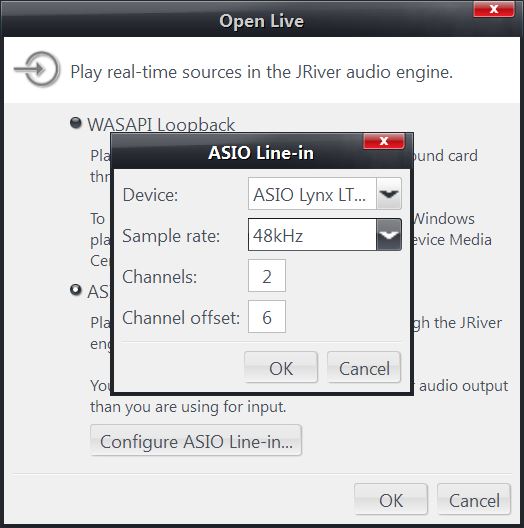
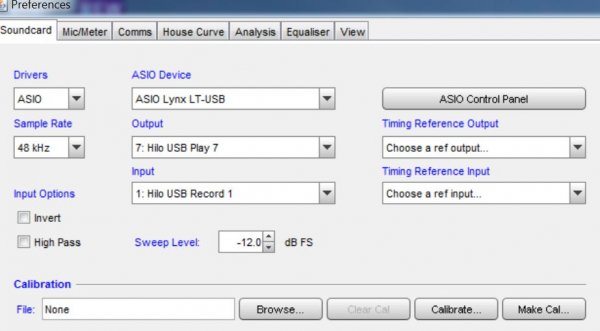
I have a 24'x14.5'x9'3" room on the second floor of my home. The room is mostly treated with mostly RPG gear carefully selected to reduce LF ringing and diffuse HF excess decay to my liking. I listen to a WIDE variety of music.
Audiolense XO is a powerful tool which can easily integrate subwoofers with main R/L speakers as well as offer target based correction. My focus here will be the subwoofer integration. IMO, subwoofer integration is all about obtaining flat bass. That means it's important that the main speaker and the sub measure as flat as possible, especially at the crossover. Of course, phase and frequency response are closely related to one another. In the case of frequencies below 200hz, it's really tough to get a flat phase response. The best most folks could hope for is plus or minus 30 degrees. Really, it's more about avoiding 180 degree phase shifts. Such shift typically signify a poor crossover integration or an SBIR (boundary interference). Either way, it will affect the frequency response in a negative way.
Audiolense can adjust in the time domain, phase response and frequency response. Time domain is important with sub integration because subs should NOT normally go right next to a loudspeaker. My system is a stereo system with two subwoofers (for now). I have tried placing the subs in a number of configurations and tried a number of different crossover slopes and crossover frequencies. Audiolense's Bernt built his own FIR crossover. To me, it looks similar to an NT crossover, except it doesn't exhibit the V shaped end. The slope is very shallow up to the crossover point and then is increasingly sharp. The crossover exhibits a perfect impulse response. I'm not worried about pre-ringing.
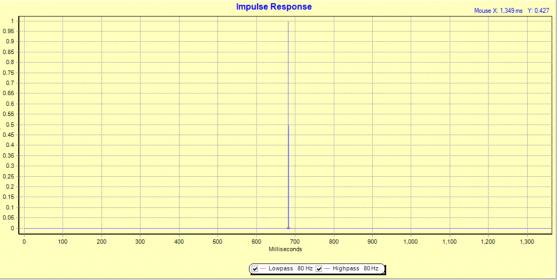
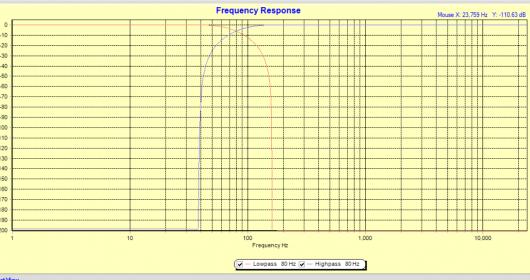
I've narrowed the setups down to the following based on best measured and subjective results:
1. 2.2 with the subs in a stereo o configuration and a 2 octave crossover at 60 hz.
2. 2.2 with the subs in a mono configuration and a 2 octave crossover at 60hz
3. 2.1 with the sub in a mono configuration and a 2 octave crossover at 60hz
4. 2. 1 with the sub in a mono configuration and a 2 octave crossover at 80hz.
I'll post my REW shots next. All shots are 1/12 octave smoothing from a single measurement R/L at seated position.
Last edited: