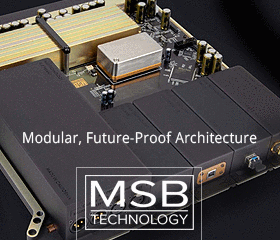Let me share my experiences with Mac Mini as a music server. I have a mac mini as music server connected to a Denon a/v receiver in a low profile a/v setup in main living room (connecting to Denon's spdif digital input via Halide Design Bridge Spdif cable). I really liked what I hear compared to budget dvd/cd player. I decided to buy another mac mini to integrate to my main audio setup in my listening room. I also ordered a custom made power cord for mac mini from Transparent Cable (High Performance Power Link) with Furutech special connector to suit to mac mini's tiny power cord sockets. Last but not the least was a usb audio cable from Transparent (Premium USB audio cable). I connected mac mini to my EMM Labs XDS1 V2's usb audio input. Last night I made an A-B test, same cds from player's transport vs mac mini dac (lossless format). Since internal dac is same for both digital sources, I presume it is transport of XDS1 vs mac mini+usb cable for the differences. I should say mac mini as source is close to the transport but not equal. Contrary, one can easily verify the differences between them in a critical listening session. So contrary to many claiming, I still prefer transport to use as reference digital source. Should it be different if instead of mac mini, if I used a much more expensive music server like Aurender etc, I do not know. Again, if I used a more expensive usb cable (current usb cable that I have is also an expensive cable IMHO), it might have been better for mac. Anyways, I could not justify to myself to get rid of transport and get a dac+music server for the time being. Even if I upgrade from XDS1 one day, I will go always with a transport included solution. My humble thoughts for sure.
Mac Mini vs EMM Labs XDS1 V2 Player Transport
- Thread starter number95
- Start date
You are using an out of date browser. It may not display this or other websites correctly.
You should upgrade or use an alternative browser.
You should upgrade or use an alternative browser.
number95,
Thank you for your report. This is useful information to me as I am totally confused about what direction to take regarding a music server. I too have a Meitner XDS1 V2 in a completely Shunyatatized system so we have many system similarities (yet with some major differences: http://www.whatsbestforum.com/showt...-New-Jersey&highlight=spectrals+arrive+jersey). Most importantly, I will obviously be using the outstanding Meitner DAC as the key driver of whatever server I elect to use. One question that I have, which I think you should be able to answer fairly easily, is whether instead of burning your CD to the mac mini as a lossless file, would you be able to detect a significant difference between a hi rez download or a CD stored as a wav file on the mac mini, versus the original CD played back using the Meitner? I can appreciate that there are always more variables in these experiments than one would prefer (i.e. type of PC and USB cable), yet I'd still like to know the outcome. I also find the Aurender an attractive solution. However, with the more cost effective X100, one still needs an external disc drive, thus making your experiment even more relevant if the drive one uses is an inferior drive to the Meitner. I know there are those that believe that an upgrade to the mac mini power supply will also greatly improve the sound of the mac mini as a music server. However, when one factors in the cost of such an upgrade, plus all the costs for upgraded cables etc, the price difference between that path and an Aurender X100 is nominal and I think my preference would be for the latter. Ah, so many decisions! So little data to go on to help the struggling audiophile make the right one! Again, that's why I appreciated your thread so much as it contained a significant observation.
Marty
Thank you for your report. This is useful information to me as I am totally confused about what direction to take regarding a music server. I too have a Meitner XDS1 V2 in a completely Shunyatatized system so we have many system similarities (yet with some major differences: http://www.whatsbestforum.com/showt...-New-Jersey&highlight=spectrals+arrive+jersey). Most importantly, I will obviously be using the outstanding Meitner DAC as the key driver of whatever server I elect to use. One question that I have, which I think you should be able to answer fairly easily, is whether instead of burning your CD to the mac mini as a lossless file, would you be able to detect a significant difference between a hi rez download or a CD stored as a wav file on the mac mini, versus the original CD played back using the Meitner? I can appreciate that there are always more variables in these experiments than one would prefer (i.e. type of PC and USB cable), yet I'd still like to know the outcome. I also find the Aurender an attractive solution. However, with the more cost effective X100, one still needs an external disc drive, thus making your experiment even more relevant if the drive one uses is an inferior drive to the Meitner. I know there are those that believe that an upgrade to the mac mini power supply will also greatly improve the sound of the mac mini as a music server. However, when one factors in the cost of such an upgrade, plus all the costs for upgraded cables etc, the price difference between that path and an Aurender X100 is nominal and I think my preference would be for the latter. Ah, so many decisions! So little data to go on to help the struggling audiophile make the right one! Again, that's why I appreciated your thread so much as it contained a significant observation.
Marty
I posted my own experience a couple of years ago.
I initially had the $17K matching TSDX transport with my DAC2X (which has the same DAC architecture as your XDS1v2). The Mac Mini far exceeded it as a transport and I eventually sold the TSDX, in spite of the fact that it meant having to go through the pain of ripping my SACDs (no DSD downloads were available at the time).
However, a couple of things must be taken care of in order to hear the potential of the Mini as a transport: 1) you need to replace the internal switching power supply with a linear or battery PS and 2) you need to avoid the use of a hard disk. Vibration isolation is also critical. There are a few additional tweaks that also help, but the ones I mentioned are key, IMO.
Just one more experience.
I initially had the $17K matching TSDX transport with my DAC2X (which has the same DAC architecture as your XDS1v2). The Mac Mini far exceeded it as a transport and I eventually sold the TSDX, in spite of the fact that it meant having to go through the pain of ripping my SACDs (no DSD downloads were available at the time).
However, a couple of things must be taken care of in order to hear the potential of the Mini as a transport: 1) you need to replace the internal switching power supply with a linear or battery PS and 2) you need to avoid the use of a hard disk. Vibration isolation is also critical. There are a few additional tweaks that also help, but the ones I mentioned are key, IMO.
Just one more experience.
Marty, you should audition and compare the Aurender, a modded desktop or laptop, with all power supplies done - similar to what dmnc02 has mentioned, and also try the Lampizator Transport, which is a streamer with a tubed SPDIF output. And see what you prefer. The advantage of the modded laptop is that it can also be used to download a room corrector like Dirac or Acourate etc while being used as a streamer (e.g. Jriver + Dirac feeding the file to Dac via USB). You won't be able to do that with an Aurender.
The Lampi transport has a musical signature but cannot do DSD as of now.
The Lampi transport has a musical signature but cannot do DSD as of now.
I had the hard drive in my MacMini replaced with a solid state version, as this removes a source of noise. Although I have not yet made the conversion to battery power, I have heard from folks (whose opinion I value) that using battery is a larger upgrade. It stands to reason that Apple didn't consider the power supply in the mini to be used in such a revealing application.
Lee
Lee
Vinnie Rossi at Red Wine Audio has a Black Lightning battery power supply for the Mac Mini. He handles all the modifications.
The two most popular "dead quiet" PS mods for the mac mini are by Core and Mojo. Does anyone know anything about these (i.e. performance first, and stability of those companies second).
I use the Red Wine battery supply on my Mini and it's outstanding. Vinnie is also a prince of a guy to work with.
One of the best MacMini PSUs is the JS-2 made by Alex Crespi (former Hovland) of UpTone Audio:
http://www.computeraudiophile.com/f10-music-servers/javascript-2-power-supply-installed-21122/

Alex also makes the linear fan controler for the Mac Mini, which is said to bring considerable improvement.
Another route to consider is the Aurender X100. A friend of mine, who uses MA-2, went from Mac Mini to X-100 and reported considerable improvement.
http://www.computeraudiophile.com/f10-music-servers/javascript-2-power-supply-installed-21122/

Alex also makes the linear fan controler for the Mac Mini, which is said to bring considerable improvement.
Another route to consider is the Aurender X100. A friend of mine, who uses MA-2, went from Mac Mini to X-100 and reported considerable improvement.
number95,
Thank you for your report. This is useful information to me as I am totally confused about what direction to take regarding a music server. I too have a Meitner XDS1 V2 in a completely Shunyatatized system so we have many system similarities (yet with some major differences: http://www.whatsbestforum.com/showt...-New-Jersey&highlight=spectrals+arrive+jersey). Most importantly, I will obviously be using the outstanding Meitner DAC as the key driver of whatever server I elect to use. One question that I have, which I think you should be able to answer fairly easily, is whether instead of burning your CD to the mac mini as a lossless file, would you be able to detect a significant difference between a hi rez download or a CD stored as a wav file on the mac mini, versus the original CD played back using the Meitner? I can appreciate that there are always more variables in these experiments than one would prefer (i.e. type of PC and USB cable), yet I'd still like to know the outcome. I also find the Aurender an attractive solution. However, with the more cost effective X100, one still needs an external disc drive, thus making your experiment even more relevant if the drive one uses is an inferior drive to the Meitner. I know there are those that believe that an upgrade to the mac mini power supply will also greatly improve the sound of the mac mini as a music server. However, when one factors in the cost of such an upgrade, plus all the costs for upgraded cables etc, the price difference between that path and an Aurender X100 is nominal and I think my preference would be for the latter. Ah, so many decisions! So little data to go on to help the struggling audiophile make the right one! Again, that's why I appreciated your thread so much as it contained a significant observation.
Marty
Marty, what a nice setup and room you have, congratulations! Piano is also a nice bonus next to the system! I have not yet tried hi-rez tracks, just tried 16/44 cd tracks. I also experimented via different sample rate via both usb cable as default sample rate was indicated as 192khz on EMM, to my ears, 96khz for cd tracks was sweet spot, better tonality, better bass and imaging at 96khz vs a bit thinner imaging and brighter presentation at 192khz. I am not sure why 96khz is currently superior to 192khz. As some others noted with their valuable contribution to this thread, it may be the case with mac mini such that I do not have a seperate psu or ssd which may impact the overall performance. I can say with 96khz selected, the overall result via mac mini is closer to transport section of my EMM Labs compared to 192khz selected, but still I put transport to the top. I have no interest to spend more dough on mac mini tuning rather prefer buying a hiend music server like Aurender. My main source for listening is analog so digital is just for fun.
I posted my own experience a couple of years ago.
I initially had the $17K matching TSDX transport with my DAC2X (which has the same DAC architecture as your XDS1v2). The Mac Mini far exceeded it as a transport and I eventually sold the TSDX, in spite of the fact that it meant having to go through the pain of ripping my SACDs (no DSD downloads were available at the time).
However, a couple of things must be taken care of in order to hear the potential of the Mini as a transport: 1) you need to replace the internal switching power supply with a linear or battery PS and 2) you need to avoid the use of a hard disk. Vibration isolation is also critical. There are a few additional tweaks that also help, but the ones I mentioned are key, IMO.
Just one more experience.
Thank you for your input dmnc02. Since you have had a similar digital source, that really tells me that there should be more room for improvement on my mac mini's true potential. Btw, I played with sample rate settings, seemed to me 96khz interestingly (compared to 192khz default setting) is superior, do not know why but it is closer to the transport. Differences still remain but less significant now.
The two most popular "dead quiet" PS mods for the mac mini are by Core and Mojo. Does anyone know anything about these (i.e. performance first, and stability of those companies second).
One of my sources is a ticked out Core Audio Windows 8 unit with one of their outboard power supplies. I've been happy with the performance, and, have gotten good after sale service from the proprietor (Ryan).
Transport must be refreshed (powering down and up again), and dac must only be powered up after disc is loaded at the transport.
Let the dac2x read the incoming stream only one time.
Power down both the TSDX and DAC2X (switch off at the back panel)
Power up the TSDX only. Let it load up completely and settle.
Open tray and place sacd. Close the tray. Let it read TOC and settle.
Then power up the DAC2X. Let it sync to the optilink input and wait for the "click" tone to indicate analog stage has settled.
Then, with a finger from each hand, press the SKIP FORWARD button and PLAY button in quick succession to play the disc.
(The timing between the two finger presses will yield slightly differing audio quality. So experiment)
Just pressing the PLAY button won't sound as good.
Leaving the disc inside the transport as you do the refreshing also won't sound as good.
The dac2x tend to lose sync when using this method for playing RBCDs.
When the dac2x reads incoming stream for the second time, audio quality is audibly degraded.
If your system is healthy, using the above method to play SACDs, you will soon realize how the "air" and soundstage height is different compared to playing files (unless you're willing to go through the whole tedious process of refreshing your computer setup which will typically takes more than 5 mins at the minimum)
PS. Make sure, first, your optilink cable between your TSDX and DAC2X is connected with the correct signal flow directionality.....
Let the dac2x read the incoming stream only one time.
Power down both the TSDX and DAC2X (switch off at the back panel)
Power up the TSDX only. Let it load up completely and settle.
Open tray and place sacd. Close the tray. Let it read TOC and settle.
Then power up the DAC2X. Let it sync to the optilink input and wait for the "click" tone to indicate analog stage has settled.
Then, with a finger from each hand, press the SKIP FORWARD button and PLAY button in quick succession to play the disc.
(The timing between the two finger presses will yield slightly differing audio quality. So experiment)
Just pressing the PLAY button won't sound as good.
Leaving the disc inside the transport as you do the refreshing also won't sound as good.
The dac2x tend to lose sync when using this method for playing RBCDs.
When the dac2x reads incoming stream for the second time, audio quality is audibly degraded.
If your system is healthy, using the above method to play SACDs, you will soon realize how the "air" and soundstage height is different compared to playing files (unless you're willing to go through the whole tedious process of refreshing your computer setup which will typically takes more than 5 mins at the minimum)
PS. Make sure, first, your optilink cable between your TSDX and DAC2X is connected with the correct signal flow directionality.....
Transport must be refreshed (powering down and up again), and dac must only be powered up after disc is loaded at the transport.
Let the dac2x read the incoming stream only one time.
Power down both the TSDX and DAC2X (switch off at the back panel)
Power up the TSDX only. Let it load up completely and settle.
Open tray and place sacd. Close the tray. Let it read TOC and settle.
Then power up the DAC2X. Let it sync to the optilink input and wait for the "click" tone to indicate analog stage has settled.
Then, with a finger from each hand, press the SKIP FORWARD button and PLAY button in quick succession to play the disc.
(The timing between the two finger presses will yield slightly differing audio quality. So experiment)
Just pressing the PLAY button won't sound as good.
Leaving the disc inside the transport as you do the refreshing also won't sound as good.
The dac2x tend to lose sync when using this method for playing RBCDs.
When the dac2x reads incoming stream for the second time, audio quality is audibly degraded.
If your system is healthy, using the above method to play SACDs, you will soon realize how the "air" and soundstage height is different compared to playing files (unless you're willing to go through the whole tedious process of refreshing your computer setup which will typically takes more than 5 mins at the minimum)
PS. Make sure, first, your optilink cable between your TSDX and DAC2X is connected with the correct signal flow directionality.....
Wow. That makes playing vinyl sound like a cake walk in comparison.
Transport must be refreshed (powering down and up again), and dac must only be powered up after disc is loaded at the transport.
Let the dac2x read the incoming stream only one time.
Power down both the TSDX and DAC2X (switch off at the back panel)
Power up the TSDX only. Let it load up completely and settle.
Open tray and place sacd. Close the tray. Let it read TOC and settle.
Then power up the DAC2X. Let it sync to the optilink input and wait for the "click" tone to indicate analog stage has settled.
Then, with a finger from each hand, press the SKIP FORWARD button and PLAY button in quick succession to play the disc.
(The timing between the two finger presses will yield slightly differing audio quality. So experiment)
Just pressing the PLAY button won't sound as good.
Leaving the disc inside the transport as you do the refreshing also won't sound as good.
The dac2x tend to lose sync when using this method for playing RBCDs.
When the dac2x reads incoming stream for the second time, audio quality is audibly degraded.
If your system is healthy, using the above method to play SACDs, you will soon realize how the "air" and soundstage height is different compared to playing files (unless you're willing to go through the whole tedious process of refreshing your computer setup which will typically takes more than 5 mins at the minimum)
PS. Make sure, first, your optilink cable between your TSDX and DAC2X is connected with the correct signal flow directionality.....
I am going to assume you are serious.
Did you ever try going the same length to optimize a computer server? If so, can you be specific as to what sort of computer server you compared the TSDX to?
Based on your statement that your computer setup takes "more than 5 mins at the minimum" to "refresh" (which I assume to mean reboot and launch whatever music player software you use), it must be quite archaic: my i7 Mac Mini takes less than 20 seconds to reboot from the internal SSD and about 45 seconds to reboot from an SD card.
A digital file ripped via computer will sound very different from the original optical disc if the laptop/PC wasn't refreshed (powered down and up again) prior to ripping.
A digital file that's ripped track by track basis will sound better than the same track ripped by whole disc mode.
If disk clean function is performed on the laptop/PC prior to being refreshed, it's another big jump in sound quality in the resultant ripped file.
This points to residual memory in the data retrieval/data recording device being the culprit.
The issue I mentioned does not only affect playback, but it is a big issue during ripping as well, whether via laptop/PC or via standalone ripper/recording/media player components.
A digital file that's ripped track by track basis will sound better than the same track ripped by whole disc mode.
If disk clean function is performed on the laptop/PC prior to being refreshed, it's another big jump in sound quality in the resultant ripped file.
This points to residual memory in the data retrieval/data recording device being the culprit.
The issue I mentioned does not only affect playback, but it is a big issue during ripping as well, whether via laptop/PC or via standalone ripper/recording/media player components.
Wow. That makes playing vinyl sound like a cake walk in comparison.
Yes it is.
Not only that. Digital playback without refreshing the data retrieval device can create audio artifacts that can be very grating to the ears.
But motors of turntable also need refreshing too.....
A digital file ripped via computer will sound very different from the original optical disc if the laptop/PC wasn't refreshed (powered down and up again) prior to ripping.
A digital file that's ripped track by track basis will sound better than the same track ripped by whole disc mode.
If disk clean function is performed on the laptop/PC prior to being refreshed, it's another big jump in sound quality in the resultant ripped file.
This points to residual memory in the data retrieval/data recording device being the culprit.
The issue I mentioned does not only affect playback, but it is a big issue during ripping as well, whether via laptop/PC or via standalone ripper/recording/media player components.
Yes it is.
Not only that. Digital playback without refreshing the data retrieval device can create audio artifacts that can be very grating to the ears.
But motors of turntable also need refreshing too.....
Transport must be refreshed (powering down and up again), and dac must only be powered up after disc is loaded at the transport.
Let the dac2x read the incoming stream only one time.
Power down both the TSDX and DAC2X (switch off at the back panel)
Power up the TSDX only. Let it load up completely and settle.
Open tray and place sacd. Close the tray. Let it read TOC and settle.
Then power up the DAC2X. Let it sync to the optilink input and wait for the "click" tone to indicate analog stage has settled.
Then, with a finger from each hand, press the SKIP FORWARD button and PLAY button in quick succession to play the disc.
(The timing between the two finger presses will yield slightly differing audio quality. So experiment)
Just pressing the PLAY button won't sound as good.
Leaving the disc inside the transport as you do the refreshing also won't sound as good.
The dac2x tend to lose sync when using this method for playing RBCDs.
When the dac2x reads incoming stream for the second time, audio quality is audibly degraded.
If your system is healthy, using the above method to play SACDs, you will soon realize how the "air" and soundstage height is different compared to playing files (unless you're willing to go through the whole tedious process of refreshing your computer setup which will typically takes more than 5 mins at the minimum)
PS. Make sure, first, your optilink cable between your TSDX and DAC2X is connected with the correct signal flow directionality.....
Interesting...
Have you ever tried cd demagnetizer/clarifiers like Bedini? I have quad-beam version and when I load the cd to the Bedini clarifer before loading to the cd transport (Demagneting takes approx 1 minute or so) and then play that cd it sounds audibly better with better dynamic extention.
Similar threads
- Replies
- 4
- Views
- 1K
- Replies
- 5
- Views
- 3K
- Replies
- 0
- Views
- 439
Members online
- matthias
- fbhifi
- AudioAbe
- keithc
- Juiced
- Michael S.
- PierreB
- Jerome Sabbagh
- mtemur
- Geoffkait
- WADAX
- gian60
- HeavyD
- John T
- tsaett
- SOS
- patleguen77170
- Kjetil
- 3rdRock
- oldvinyl
- SlapEcho
- gestalt
- hornfly
- soarsz
- gds7368
- bonzo75
- hopkins
- Rexp
- defride
- Christiaan Punter
- five
- Bublina1
- mmhifi
- Salectric
- audiohippo
- flkin
- mainelotus
- orange55
- joebajoe
- MJD Michigan
- iaxel
- joaovieira
- hchilly
- HansW
- AudioLibertarian
- Low325
- Dezy
- Klonk
- SirVeza
- Thundersnow
Total: 1,579 (members: 73, guests: 1,506)
| Steve Williams Site Founder | Site Owner | Administrator | Ron Resnick Site Co-Owner | Administrator | Julian (The Fixer) Website Build | Marketing Managersing |