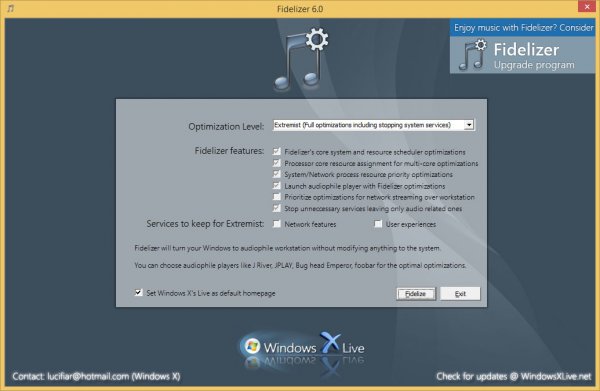
As you’re aware that there’ll be upgraded version of Fidelizer in upcoming release. However, it doesn’t decrease the quality of works I put into original Fidelizer one bit. Version 6.0 comes with big changelog fixing various issues found thorough the year. It also have some changes and improvements to be more stable and reliable. If you enjoy good sound from Fidelizer and want more for the better, consider Fidelizer upgrade program to advance your computer audio journey to the next step.
Changes in version 6.0
-Added Fidelizer upgrade program for buying advanced version of Fidelizer
-Changed ‘Professional’ optimization level name to ‘Workstation (General Purpose)’
-Changed default optimization level to ‘Workstation (General Purpose)’ for stable default configuration
-Changed some core optimizations to supported values according to Microsoft documents
-Fixed multi-core optimizations not working properly for audio playback part
-Fixed Fidelized audiophile player playback stability and compatibility
-Fixed JRemote and few others apps not working in Windows 8.1 using Extremist optimization level
-Fixed some Network Streaming optimizations that worked on unchecked one instead
-Fixed uPNP not working using Extremist optimization level with keeping network services
-Fixed some errors in parsing system configuration
-Revised core optimizations improving compatibility with all optimization levels and network streaming
Info and Download: Fidelizer 6.0











