The problem I had was Audirvana+ needed to be set to DSD over DoP. Everything worked fine after that.
Same for JRiver and that is probably his problem.
The problem I had was Audirvana+ needed to be set to DSD over DoP. Everything worked fine after that.
Hi,
I tried all possible settings already, then I guess the unit needs a check.
Thank you anyway!
Yes also this may be stupid question but with a lampi you need to select PCM or dsd from the remote even though they are common on the USB input . Was this checked . On some units it's a switch on the back .
Al
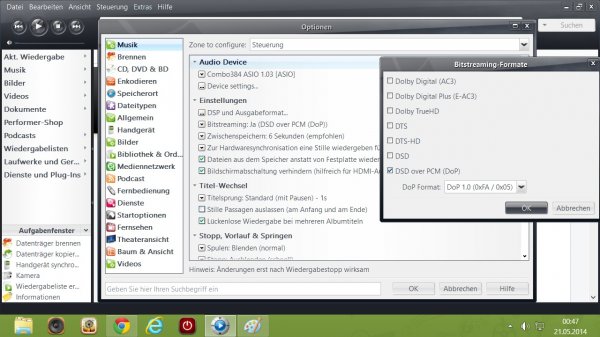
Hi mep,
I'm not quite sure what you mean, in the DSP Studio I selected at every frequency "no change".
When I play an .iso file, the audio path looks like this:
Input: 176,4khz 64 bit 2ch from source SACD
No changes are done
Output: 176,4khz 32bit 2ch using ASIO bitstreaming.
In my humble understanding of DoP this should be correct, though I hope I'm wrong
Thank you all, the Lampi is really a nice dac
mep you have a PM,
I don't want to spoil this thead, I report when and how my issues are solved, thanks for all the help
Now back to topic.
Christoph
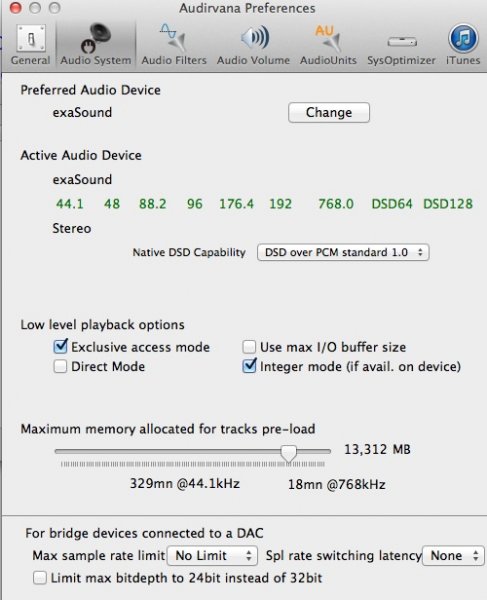
So, I understand that this is the DAC to own!
I am a DSD fan, for sure. All of these great reviews must mean there is something special going on here. Looking to get my hands on a unit soon! Probably DSD only model, like the one Bruce reviewed....
So, I understand that this is the DAC to own!
I am a DSD fan, for sure. All of these great reviews must mean there is something special going on here. Looking to get my hands on a unit soon! Probably DSD only model, like the one Bruce reviewed....
| Steve Williams Site Founder | Site Owner | Administrator | Ron Resnick Site Co-Owner | Administrator | Julian (The Fixer) Website Build | Marketing Managersing |











