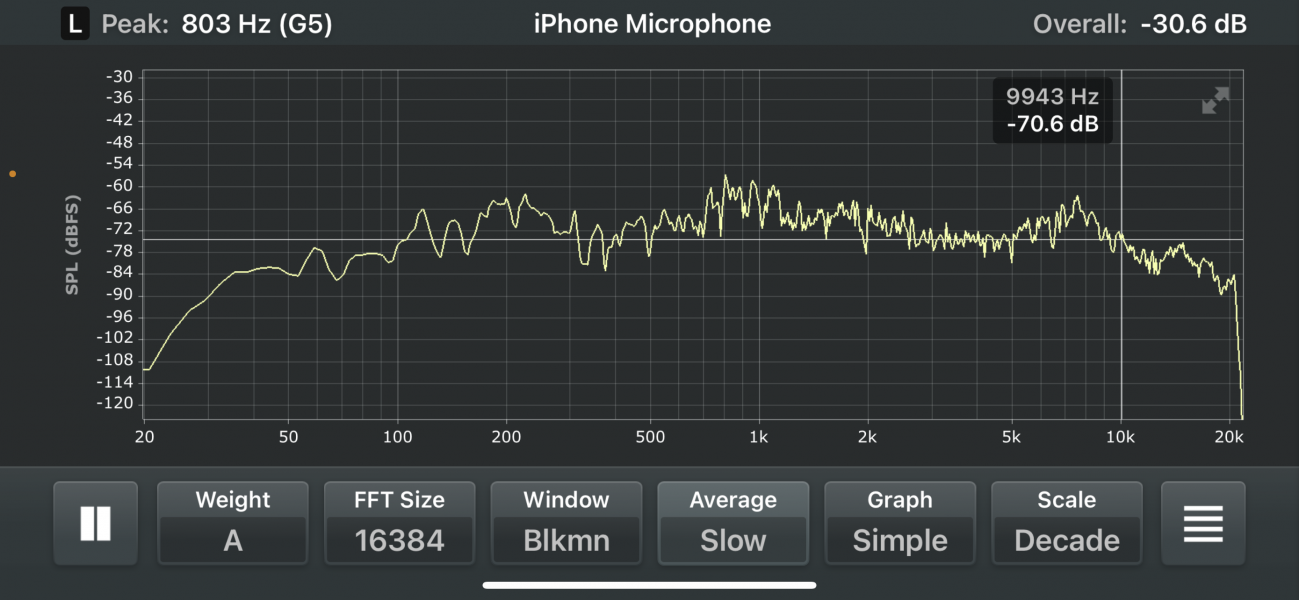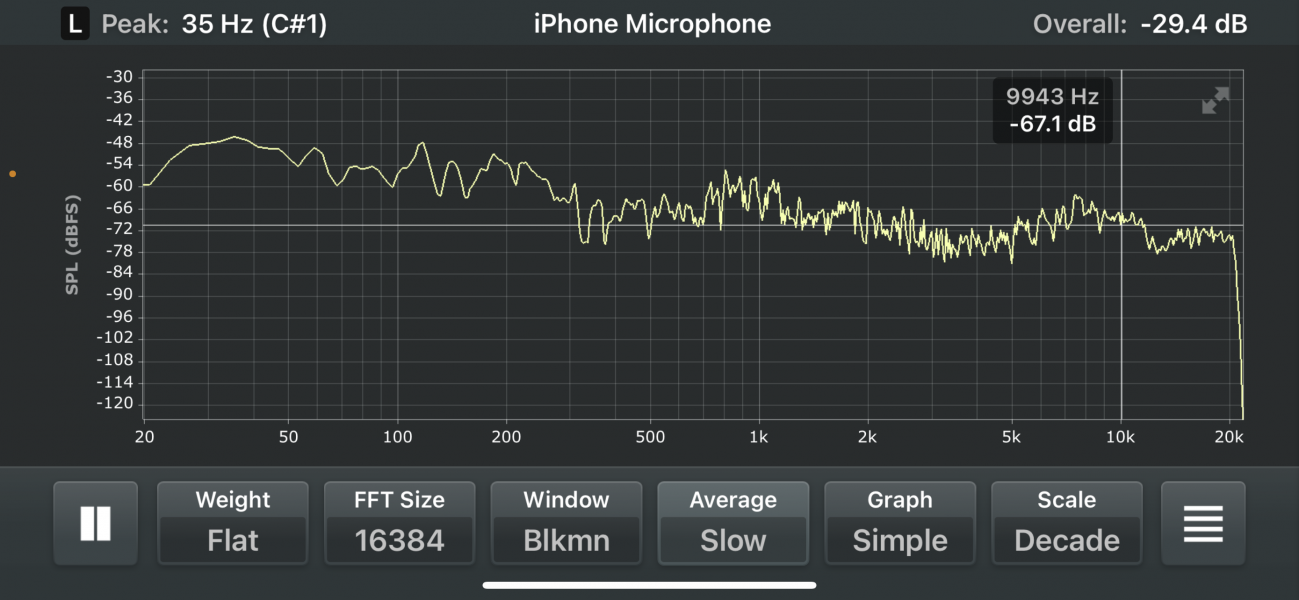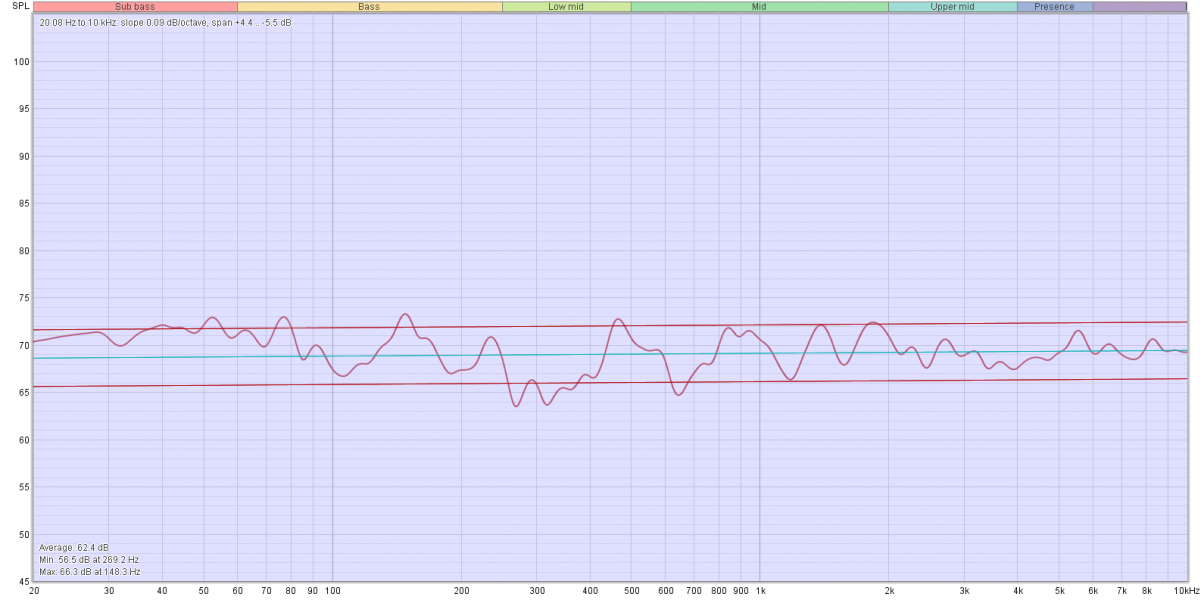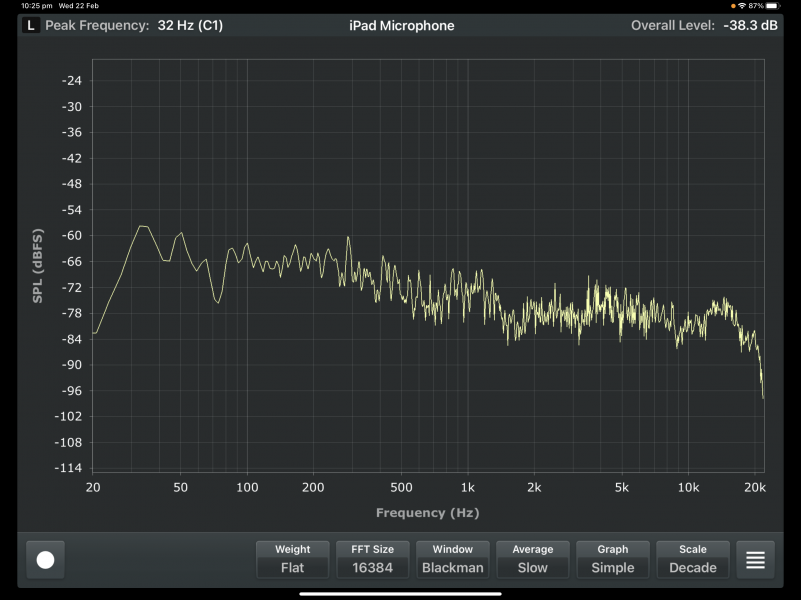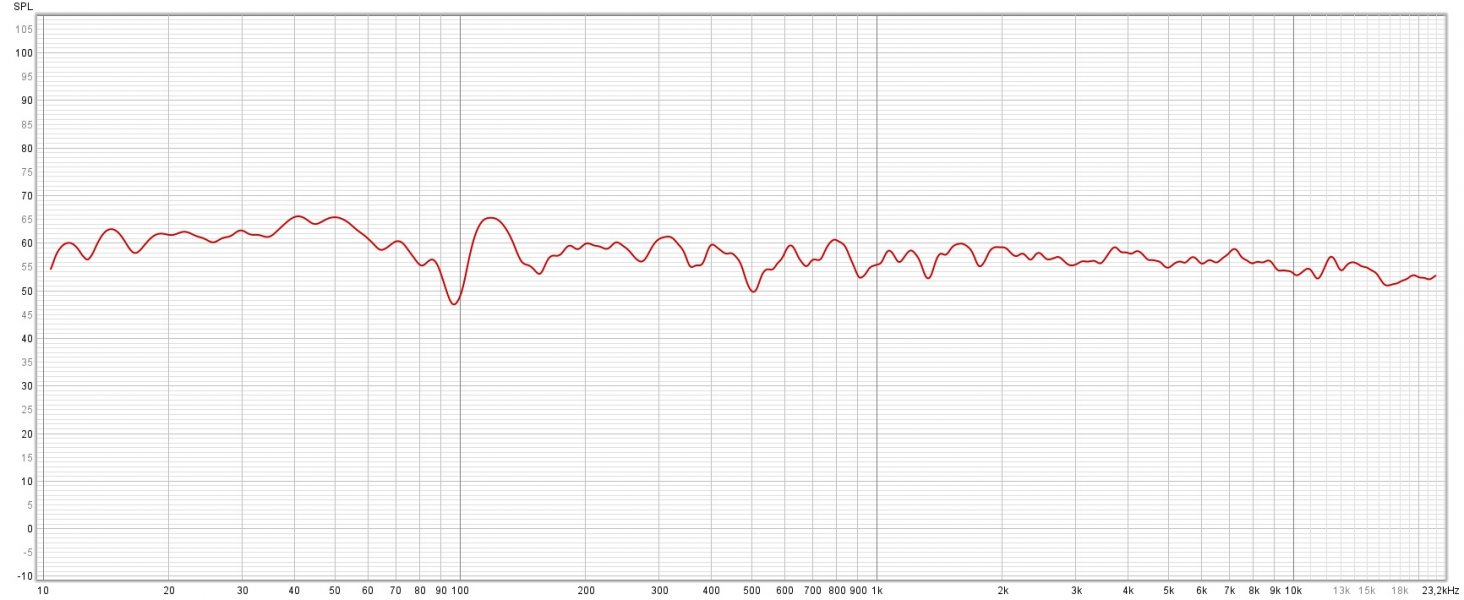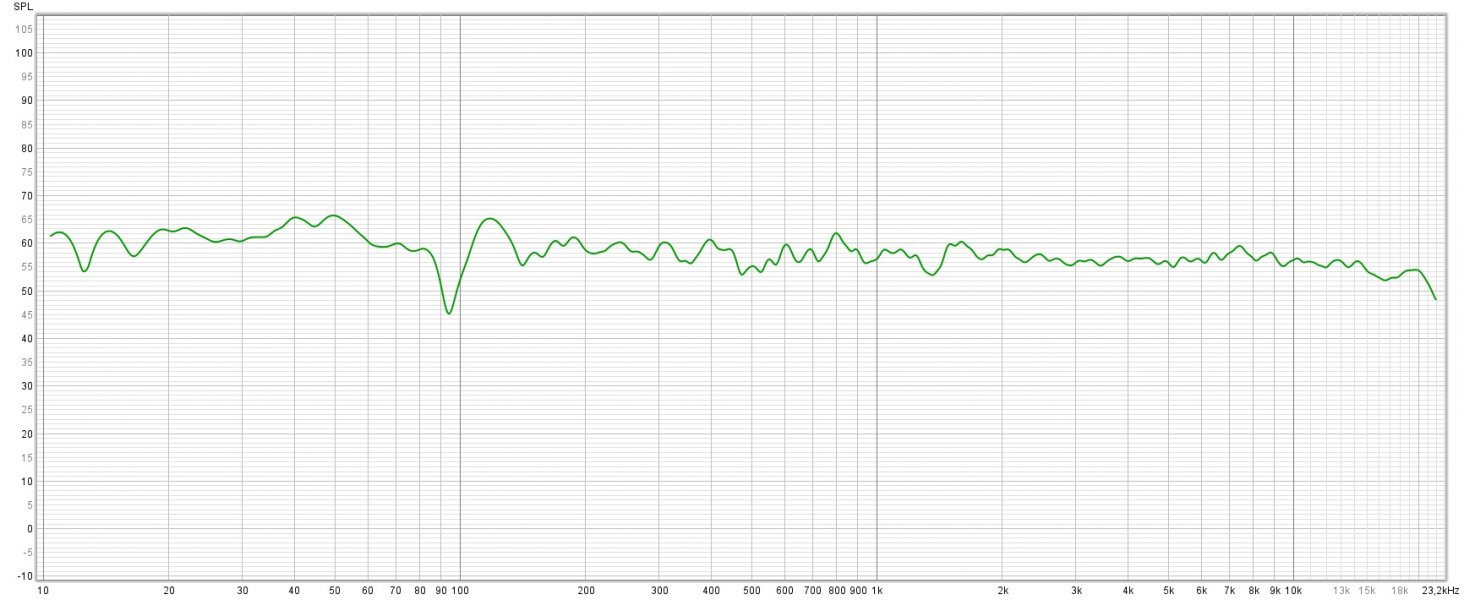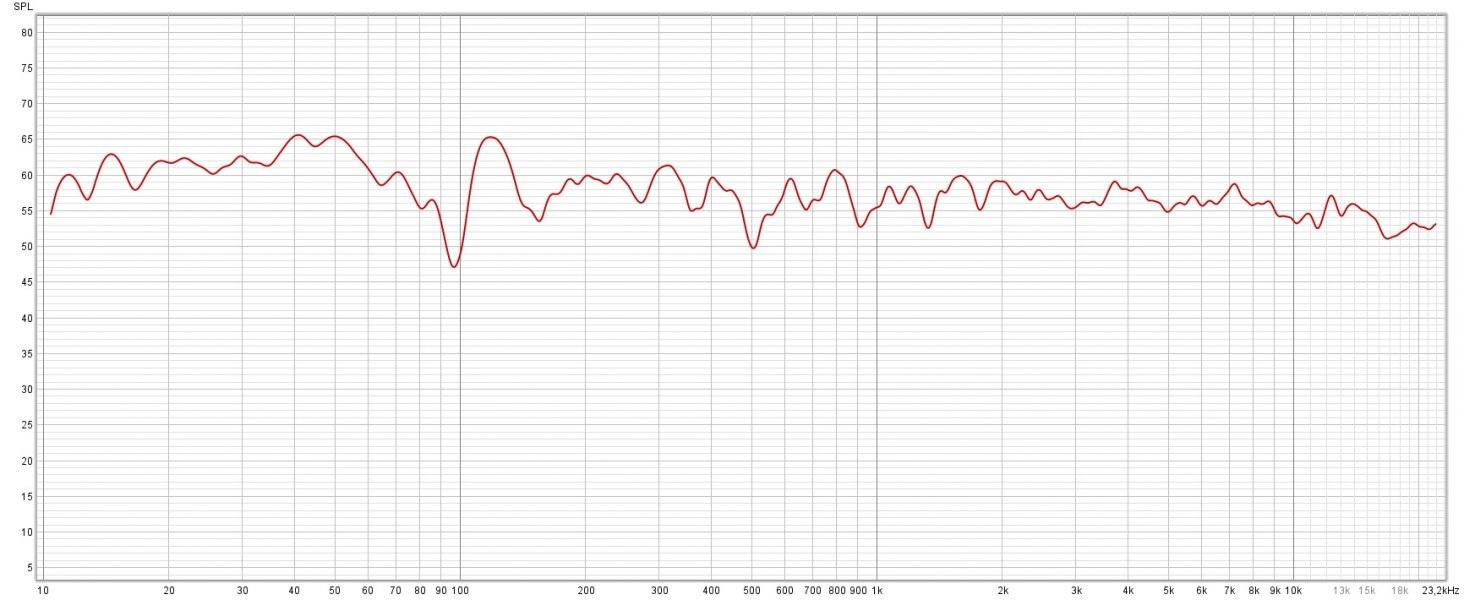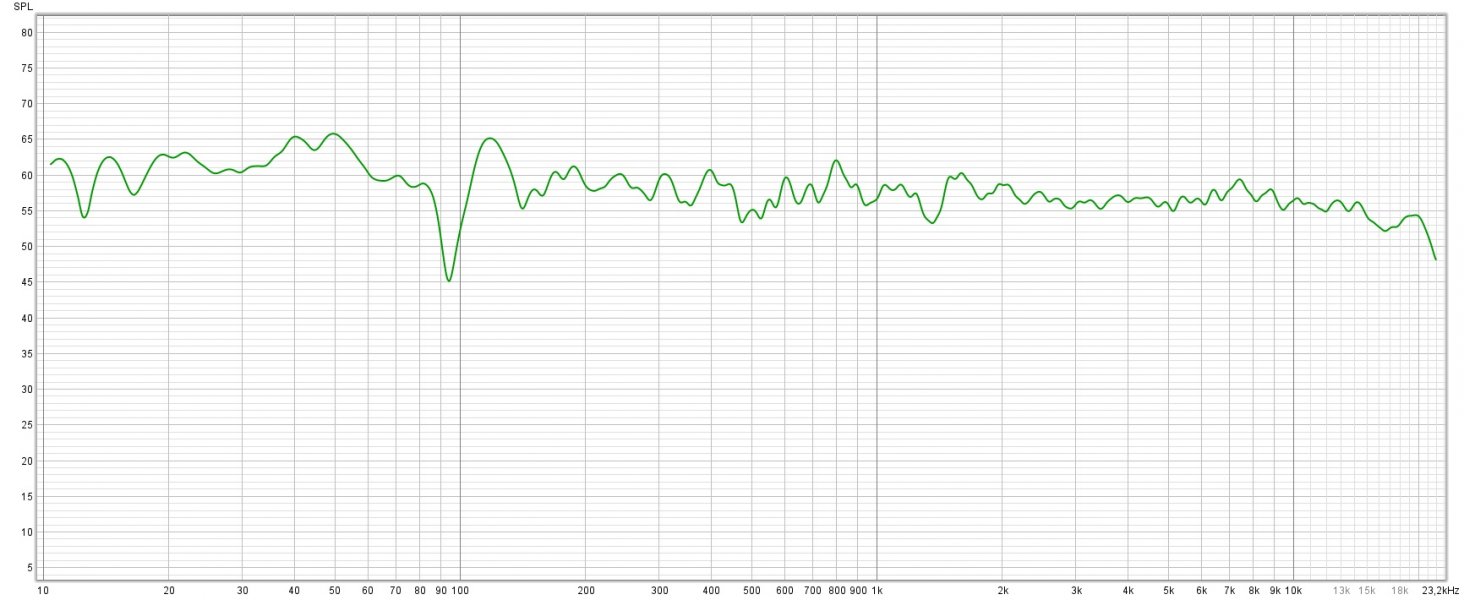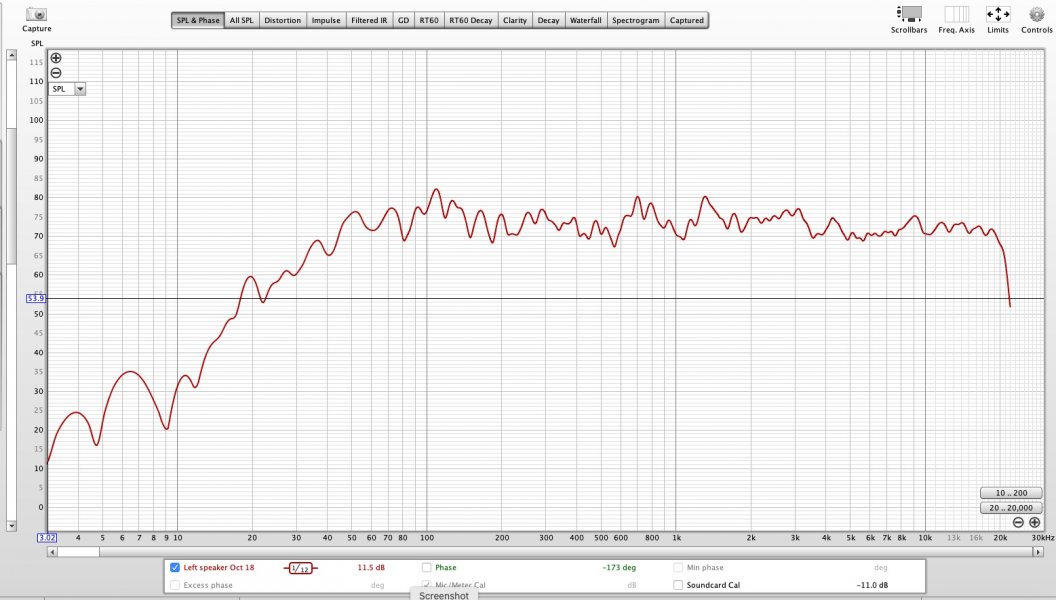I'm not quite in the same realm as most on here, but I'll have a go, hopefully this what you are after:
Thehump around 80 hz is believed to be a room mode, which has been reduced as much as possible via Anthem ARC.
Room dimensions 5 x 5 x 2.2m
Microphone at primary seating position approx 3.5m from speakers.
REW with 1/3 smoothing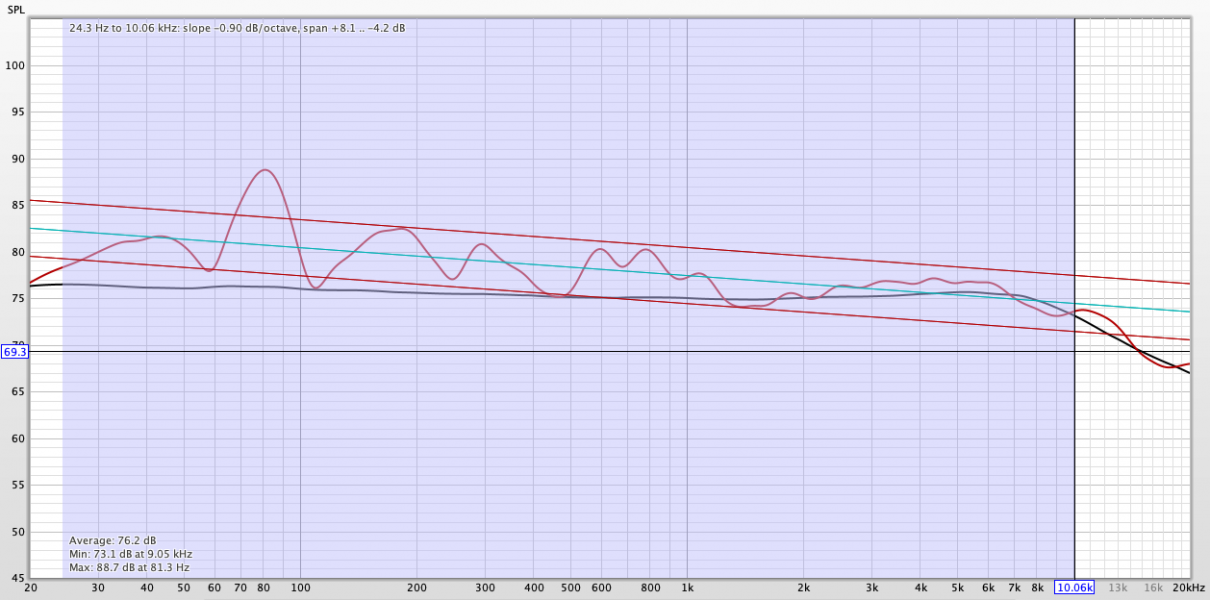
REW with 1/12 smoothing
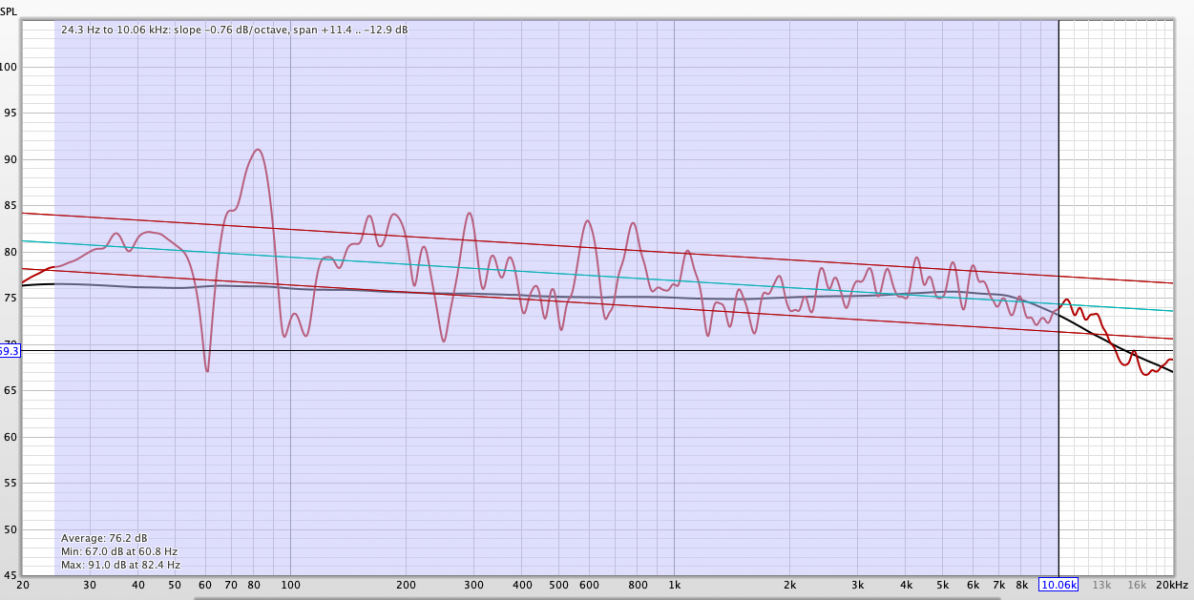
System photos:


Thehump around 80 hz is believed to be a room mode, which has been reduced as much as possible via Anthem ARC.
Room dimensions 5 x 5 x 2.2m
Microphone at primary seating position approx 3.5m from speakers.
REW with 1/3 smoothing
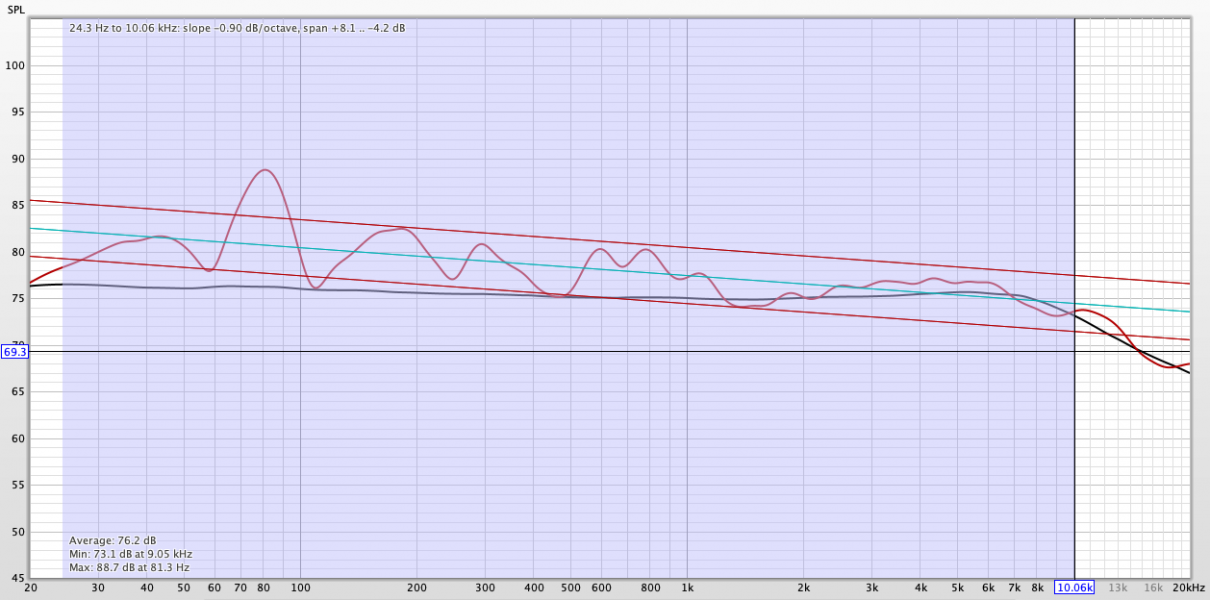
REW with 1/12 smoothing
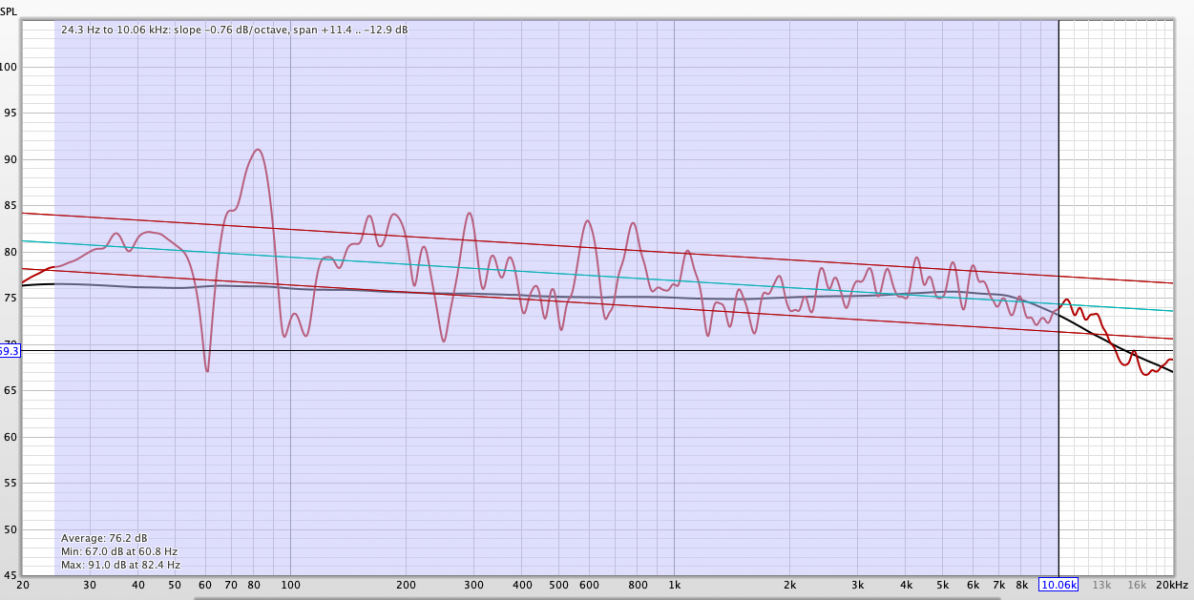
System photos:


Last edited: